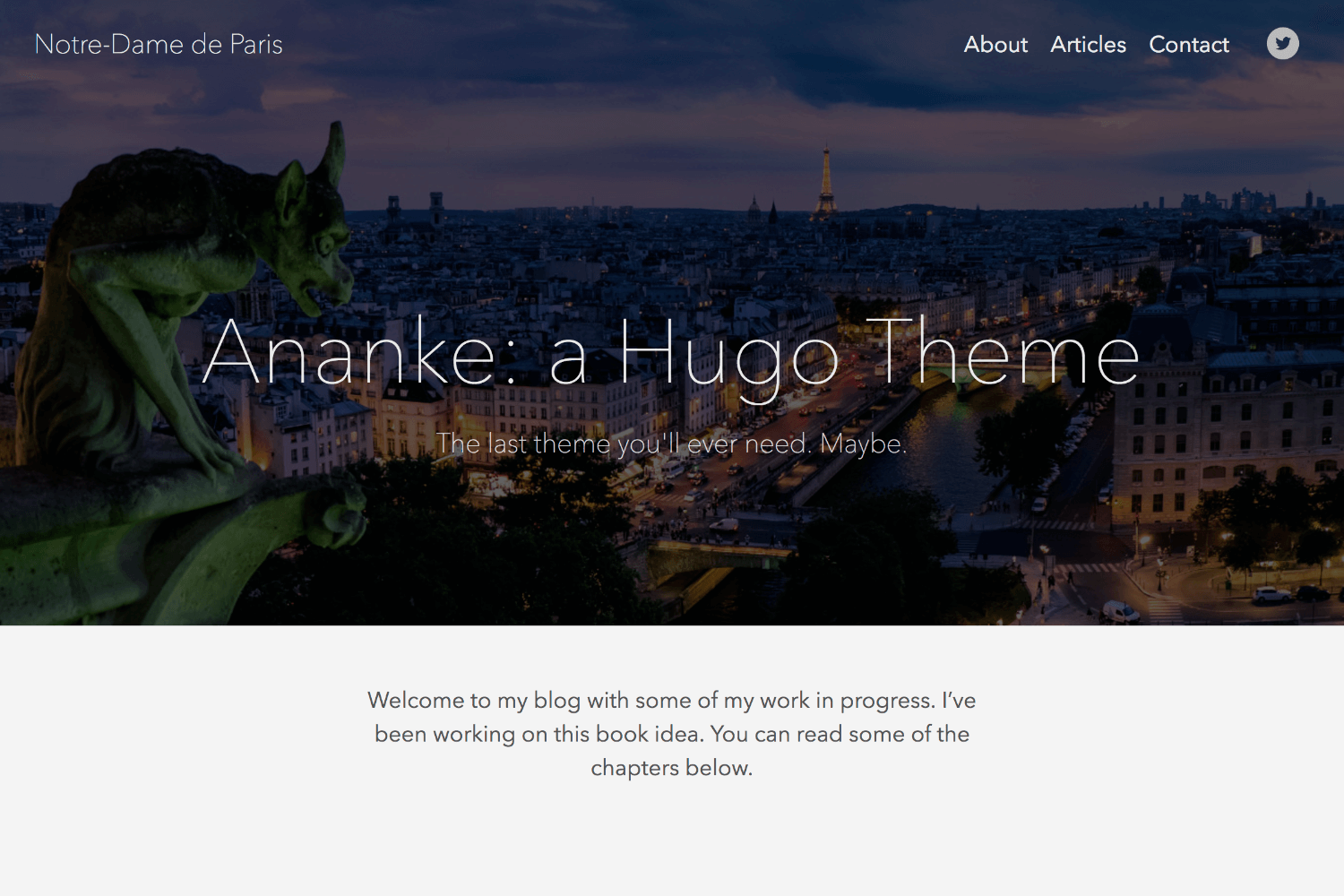|
|
5 роки тому | |
|---|---|---|
| archetypes | 7 роки тому | |
| data | 5 роки тому | |
| exampleSite | 5 роки тому | |
| i18n | 5 роки тому | |
| images | 8 роки тому | |
| layouts | 5 роки тому | |
| src | 5 роки тому | |
| static | 5 роки тому | |
| .gitignore | 8 роки тому | |
| CHANGELOG.md | 5 роки тому | |
| LICENSE.md | 8 роки тому | |
| README.md | 5 роки тому | |
| package-lock.json | 5 роки тому | |
| package.json | 5 роки тому | |
| stackbit.yaml | 5 роки тому | |
| theme.toml | 5 роки тому | |
README.md
Ananke, A theme for Hugo, a framework for building websites.
The intent of this theme is to provide a solid starting place for Hugo sites with basic features and include best practices for performance, accessibility, and rapid development.
Features
- Responsive
- Accessible
- Contact form
- Custom Robots.txt (changes values based on environment)
- Internal templates for meta data, google analytics, and DISQUS or COMMENTO comments
- RSS Discovery
- Table of Contents (must declare
toc: truein post parameter) - Stackbit configuration (Stackbit)
Also includes examples of Hugo Features or Functions:
- Pagination (internal template)
- Taxonomies
- Archetypes
- Custom shortcode
- Related content
- Hugo built-in menu
- i18n
withHUGO_ENVfirstaftersort- Site LanguageCode
where- Content Views
- Partials
- Template layouts (type “post” uses a special list template, single template, and a content view)
- Tags
len- Conditionals
ge(greater than or equal to).Site.Params.mainSectionsto avoid hard-coding “blog,” etc. [release note]
This theme uses the “Tachyons” CSS library. This will allow you to manipulate the design of the theme by changing class names in HTML without touching the original CSS files. For more information see the Tachyons website.
Installation
Inside the folder of your Hugo site run:
$ git submodule add https://github.com/budparr/gohugo-theme-ananke.git themes/ananke
For more information read the official setup guide of Hugo.
Getting started
After installing the theme successfully it requires a just a few more steps to get your site running.
The config file
Take a look inside the exampleSite folder of this theme. You’ll find a file called config.toml. To use it, copy the config.toml in the root folder of your Hugo site. Feel free to change the strings in this theme.
You may need to delete the line: themesDir = "../.."
Add comments
To enable comments, add following to your config file:
- DISQUS:
disqusShortname = YOURSHORTNAME - COMMENTO:
[params] commentoEnable = true
Change the hero background
For any page or post you can add a featured image by including the local path in front matter (see content in the exampleSite/content/_readme.md file for examples): featured_image: '/images/gohugo-default-sample-hero-image.jpg'
If you would like to hide the header text on the featured image on a page, set omit_header_text to true. See exampleSite/content/contact.md for an example.
You don’t need an image though. The default background color is black, but you can change the color, by changing the default color class in the config.toml file. Choose a background color from any on the Tachyons library site, and preface it with “bg-”
example: background_color_class = "bg-blue" or background_color_class = "bg-gray"
Activate the contact form
This theme includes a shortcode for a contact form that you can add to any page (there is an example on the contact page in the exampleSite folder). One option is to use formspree.io as proxy to send the actual email. Each month, visitors can send you up to one thousand emails without incurring extra charges. Visit the Formspree site to get the “action” link and add it to your shortcode like this:
{{< form-contact action="https://formspree.io/your@email.com" >}}
Update font or body classes
The theme is set, by default, to use a near-white background color and the “Avenir” or serif typeface. You can change these in your config file with the body_classes parameter, like this:
[params]
body_classes = "avenir bg-near-white"
which will give you a body class like this:
<body class="avenir bg-near-white">
note: The body_classes parameter will not change the font used in post content. To do this, you must use the post_content_classes parameter.
You can find a list of available typefaces here.
And a list of background colors here.
n.b. in future versions we will likely separate the typeface and other body classes.
Custom CSS
You can override the built-in css by using your own. Just put your own css files in the static directory of your website (the one in the theme directory also works but is not recommended) and modify the custom_css parameter in your config file. The path referenced in the parameter should be relative to the static folder. These css files will be added through the header partial after the built-in css file.
For example, if your css files are static/css/custom.css and static/css/custom2.css then add the following to the config file:
[params]
custom_css = ["css/custom.css","css/custom2.css"]
Show Reading Time and Word Count
If you add a key of show_reading_time true to either the Config Params, a page or section’s front matter, articles will show the reading time and word count.
Nearly finished
In order to see your site in action, run Hugo’s built-in local server.
$ hugo server
Now enter localhost:1313 in the address bar of your browser.
Production
To run in production (e.g. to have Google Analytics show up), run HUGO_ENV=production before your build command. For example:
HUGO_ENV=production hugo
Note: The above command will not work on Windows. If you are running a Windows OS, use the below command:
hugo --environment production
Contributing
If you find a bug or have an idea for a feature, feel free to use the issue tracker to let me know.
TODO:
- fix hard-coded link to section